By: Mithel Starc Posted in: Backup, Google Apps, Product News
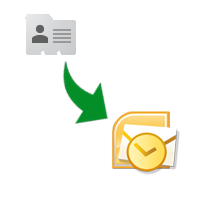
Now it's easy to export contacts from Google Apps to Outlook with the innovative creation by our developers that is available to you as Google Apps Backup software. The software aims at providing users the finest set up to backup Google Apps emails, contacts, calendars and documents securely.
Our software converts contacts from Google Apps to VCF (vCard) file format. The reason why especially vCard is chosen to backup the contacts is the wider accessibility in different applications. For example: if a user wishes to export contacts from Google Apps to Outlook, then with our solution, he/she can first convert/save the contact details from Google Apps to VCF (vCard) and then import the VCF file to Outlook. vCard is supportive to emails applications like Outlook, Lotus Notes, or to mobile phone applications running on OS like Windows, iOS, Android etc.
Options to Provide Google Apps Account Credentials
The software facilitates users to take backup of emails, contacts, calendars and documents. For this, the following opportunities are rendered by the tool:
Along with this, the software gives the progress report of the entire process on screen. Username, Email Count, Calendar count, contact count, document count and the status will be displayed on screen. You can also download trial version of the software to have an idea as how to export contacts from Google Apps to Outlook and much more but with certain limitation.