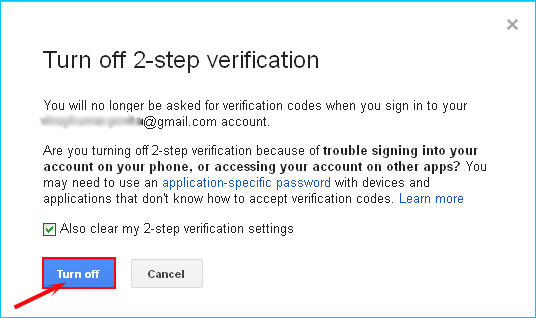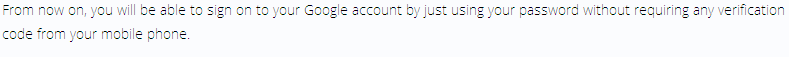By: Mithel Starc Posted in: Technology, Google Apps
If you feel uncomfortable using the 2-step verification, then you can choose to turn it off. Here are simple steps to know How To Turn Off 2-Step Verification in Google Accounts following as:
 Login to your Google account and then visit the Security settings https://www.google.com/settings/security/
Login to your Google account and then visit the Security settings https://www.google.com/settings/security/
 Click on Settings button in left/middle side, If you have turned on the 2-step verification , then click Edit on 2-Step verification
Click on Settings button in left/middle side, If you have turned on the 2-step verification , then click Edit on 2-Step verification
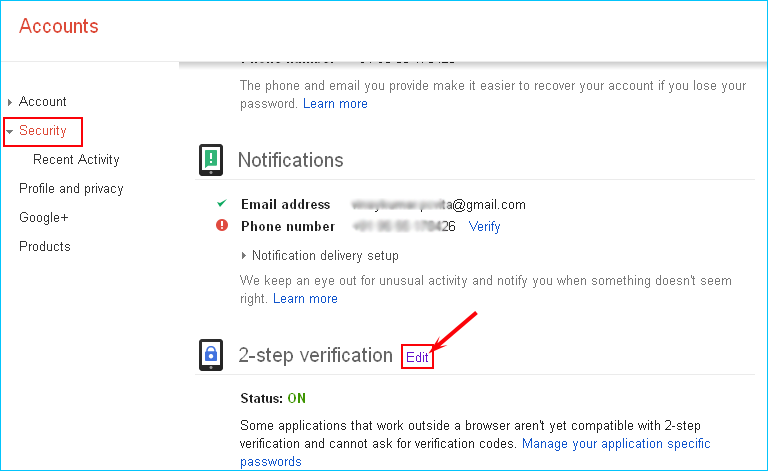
 Click on the link Turn off 2-step verification in top/middle side.
Click on the link Turn off 2-step verification in top/middle side.
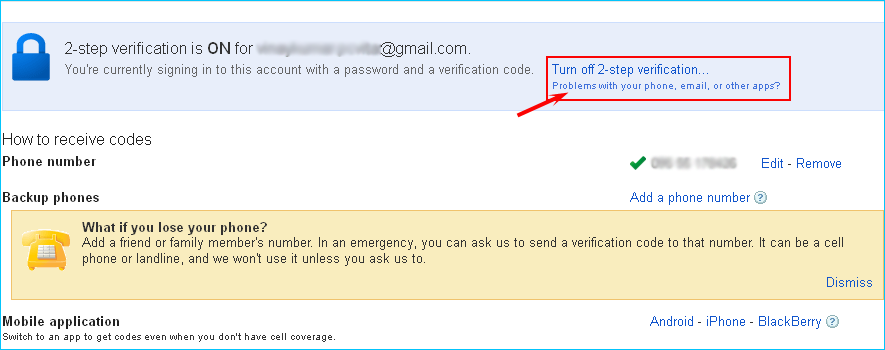
 You would be shown a confirmation dialog, click on turn off button
You would be shown a confirmation dialog, click on turn off button