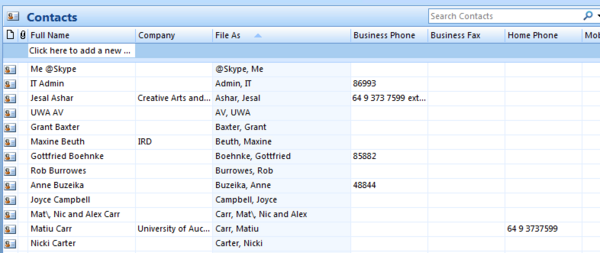By: Mithel Starc Posted in: Technology, Google Apps
Here are simple steps to know how to Import Multiple VCF (vCard) Files Into Outlook following as:
 Open Microsoft Outlook , Go to the "File" menu bar at the left top of the Window and select "Import and Export"
Open Microsoft Outlook , Go to the "File" menu bar at the left top of the Window and select "Import and Export"
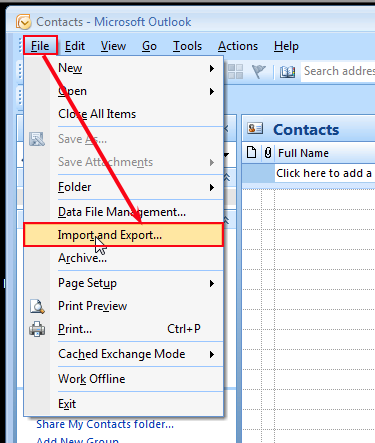
 Select the "Import Internet Mail and Addresses" option and press "Next."
Select the "Import Internet Mail and Addresses" option and press "Next."
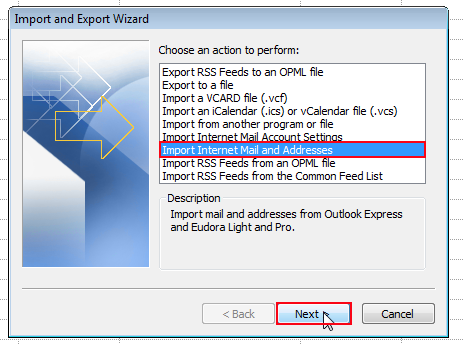
 Highlight "Outlook Express 4.x, 5.x, 6.x or Windows Mail" from the list of programs, check the box next to "Import Address Book" and press "Next" again.
Highlight "Outlook Express 4.x, 5.x, 6.x or Windows Mail" from the list of programs, check the box next to "Import Address Book" and press "Next" again.
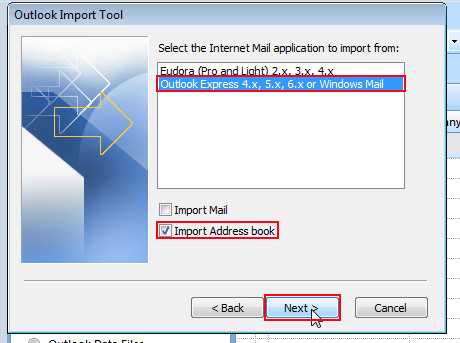
 Select the "Do not import duplicate items" radio button an click "Finish" to import the data from multiple VCF files into your Outlook profile.
Select the "Do not import duplicate items" radio button an click "Finish" to import the data from multiple VCF files into your Outlook profile.
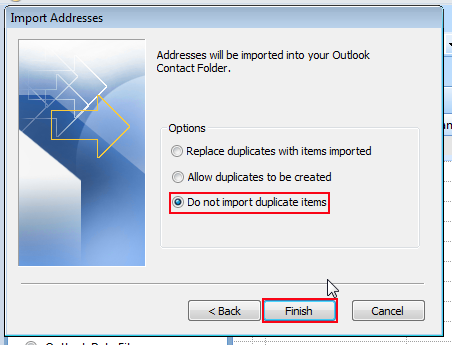
 Import Process
Import Process
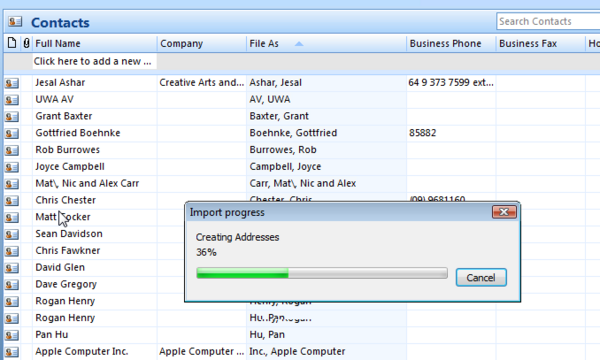
 Importing Successfully Completed with Import Summary details
Importing Successfully Completed with Import Summary details
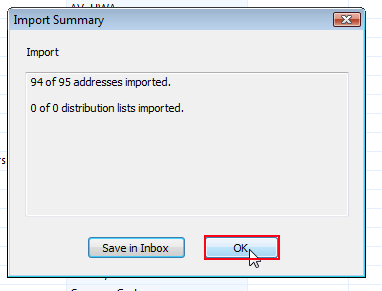
 View List of Conatcts in MS Outlook
View List of Conatcts in MS Outlook