Discover Easiest Way To Export Google Apps Data – Contacts, Calendar, Email, Documents

Cloud to Local Backup for Google Apps smooth process can be achieved via our organization developed Google apps backup solution. This reliable application has been through many up gradation process, resultant users can easily back up entire database including contacts, calendar, emails & documents. This named application is designed with the algorithm which helps users to take backup smartly and then save the data at the desired location in the local machine.
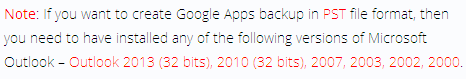
Read The Followed Section And Consider A Situation:
Many emails contain spam and virus which result in data loss, to protect data from such problems users can take backup with our software and save on to your local system. With the Google App we can communicate through emails and save important contacts and documents within the account. But what will you do to protect crucial data from the hackers?
In such situation users can protect data from hackers by backed up it, as once users take backup they can save it in your machine and even in external storage devices. After creating back up users can delete it from the account without harming the data saved in machine.